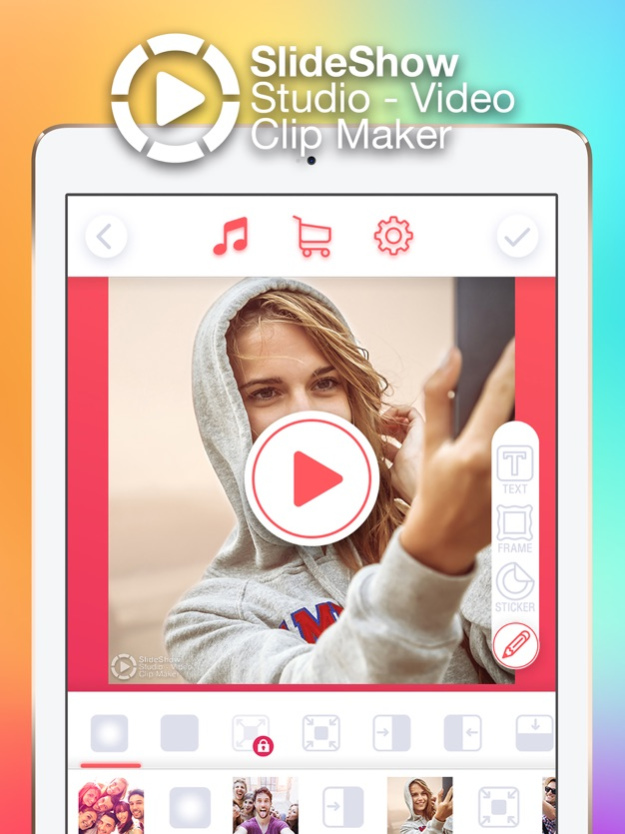SlideShow Studio - Video Clip & Movie Maker 1.0
Free Version
Publisher Description
SlideShow Studio - Video Clip & Movie Maker will do magic with your photos and videos! Unleash your creativity and make the best photo video ever! Feel like a professional mini movie producer and create personalized Oscar-worthy movie clips. Become as popular as Hollywood movie star in the blink of an eye by sharing your video montage on social networks!
SlideShow Studio - Video Clip & Movie Maker app features:
Pick up the images from your gallery or take a new pic.
Choose a transition pattern.
Beautify your video with awesome stickers.
Frame your memories.
Write some text over your slides.
Select songs from our music library or use your own play list.
Use video preview option to see how it looks.
Adjust a video duration and transition speed.
Save your video or share it on social networks and messengers.
Create amazing picture video clip in a couple of simple steps!
Record your precious memories with the ultimate SlideShow Studio - Video Clip & Movie Maker. Gather all your stunning pictures together, decorate them with cool stickers and frames, put on adequate background music and add some text on your video slides.
Tell amazing photo story with the coolest movie maker of all time! Frame your wedding, birthday, road trip, graduation or romantic memories and keep them safe from oblivion. And you can do that very easily with our free slide lab app. It is the best video and movie editor you have ever seen! Just try it and see it yourself.
This app is available for free download and use. However, it contains certain in-app features that need to be purchased for real money. If you are not interested in this feature, please disable the in-app purchase option in your device's settings.
Feb 8, 2017
Version 1.0
This app has been updated by Apple to display the Apple Watch app icon.
About SlideShow Studio - Video Clip & Movie Maker
SlideShow Studio - Video Clip & Movie Maker is a free app for iOS published in the Screen Capture list of apps, part of Graphic Apps.
The company that develops SlideShow Studio - Video Clip & Movie Maker is Branislav Ristivojevic. The latest version released by its developer is 1.0.
To install SlideShow Studio - Video Clip & Movie Maker on your iOS device, just click the green Continue To App button above to start the installation process. The app is listed on our website since 2017-02-08 and was downloaded 0 times. We have already checked if the download link is safe, however for your own protection we recommend that you scan the downloaded app with your antivirus. Your antivirus may detect the SlideShow Studio - Video Clip & Movie Maker as malware if the download link is broken.
How to install SlideShow Studio - Video Clip & Movie Maker on your iOS device:
- Click on the Continue To App button on our website. This will redirect you to the App Store.
- Once the SlideShow Studio - Video Clip & Movie Maker is shown in the iTunes listing of your iOS device, you can start its download and installation. Tap on the GET button to the right of the app to start downloading it.
- If you are not logged-in the iOS appstore app, you'll be prompted for your your Apple ID and/or password.
- After SlideShow Studio - Video Clip & Movie Maker is downloaded, you'll see an INSTALL button to the right. Tap on it to start the actual installation of the iOS app.
- Once installation is finished you can tap on the OPEN button to start it. Its icon will also be added to your device home screen.